Brief Summary
This course is all about helping you create a cool drawing app for Android! No experience? No problem! We’ll guide you through each step, just like chatting with a friend.
Key Points
-
Learn to build a Drawing App from scratch.
-
Understand Android SDK and its features.
-
Regular updates with new content included.
Learning Outcomes
-
Ability to develop a complete Drawing App.
-
Knowledge of advanced Android development techniques.
-
Familiarity with the latest Android SDK and APIs.
About This Course
Create a Drawing app for Android from Scratch
With "Developing a Drawing App for Android", you will learn everything about Drawing Apps, even if you've never build one before!
The full course has several video lectures, divided into several chapters. Each chapter will give you a new level of knowledge in Android development. We'll start from the basics of Drawing App development to more advanced and the most popular techniques and features used now a days.
"Building a Drawing App for Android" will give you a new perspective on how the Android SDK works and after you completed the course you will be able to create your own Drawing App with the latest API. Hope you enjoy!
NOTE: In order to keep you up to date in the world of Android Development all the chapters will be updated regularly with new lectures, projects, quizzes and any changes in future versions of all the programming languages covered on the course.
"The average annual salary for employed app developers in 2011 was nearly $90,000. By 2016, the total revenue from consumer mobile apps is expected to top $50 billion." By learning android development from this course you can also earn the same amount of salary or even more than that. Best of Luck



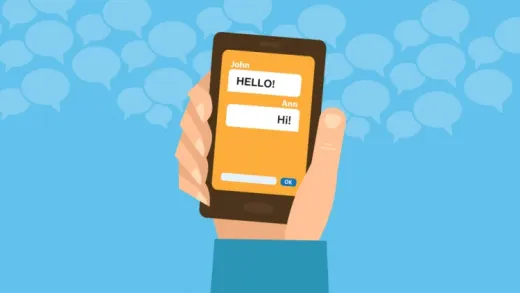





Francis R.
Very Poor. Code for the new blank canvas (second activity) can't change colour or line thickness. When you add the menus to do this then the app changes the whole drawing to the newly set line colour or line thickness.