Brief Summary
This course teaches you how to create custom iOS 9 keyboards using Swift 2. You’ll build four different keyboards, from simple to complex, while getting familiar with Xcode 7. Perfect for anyone wanting to dive into keyboard development or earn some revenue on the App Store!
Key Points
-
Build 4 real-world iOS 9 keyboards
-
Learn to create a basic one-button keyboard
-
Develop a calculator keyboard
-
Clone the stock iOS keyboard
-
Create a quotes keyboard
-
Get hands-on experience with Xcode 7
-
Receive a certificate of completion
Learning Outcomes
-
Understand the fundamentals of Swift for iOS development
-
Gain practical skills in making custom keyboards
-
Learn how to set up Xcode 7 for development
-
Create marketable keyboard apps to sell on the App Store
-
Earn a certificate of completion to show off your new skills
About This Course
Learn to make any iOS 9 keyboard in Swift 2. Build 4 real world keyboards.
LEARN TO MAKE REAL LIFE IOS 9 CUSTOM KEYBOARDS
DEVELOP ANY KEYBOARD YOU IMAGINE
Ever wanted to learn how to make a custom iOS 9 keyboard? This course will teach you everything there is to know about making any custom iOS keyboard. Whether you want to build a gif keyboard or make a custom keyboard that you can use personally, this course will teach you everything you need to know.
Learn how to develop marketable keyboards you can sell on the iTunes App Store, and make constant revenue!
Keyboard's you will develop:
We will cover many important topics that correlate with the development of iOS keyboards. First we will setup Xcode 7 and create a custom keyboard that has a simple action. Then, later on in the course we will begin developing more complex keyboards.
If you know the basics of Swift iOS Development that's awesome! If not, don't worry, with the purchase of this course, you get access to all videos and are able to watch and learn at your own pace.
So what are you waiting for! Join my course today and learn to build your first custom iOS keyboard!!!
Certificate of Completion - All Students who complete this course will receive a Free digital certificate of completion from Udemy.
Money Back Guaranteed - If in any way you are not satisfied with my course, feel free to request a refund!

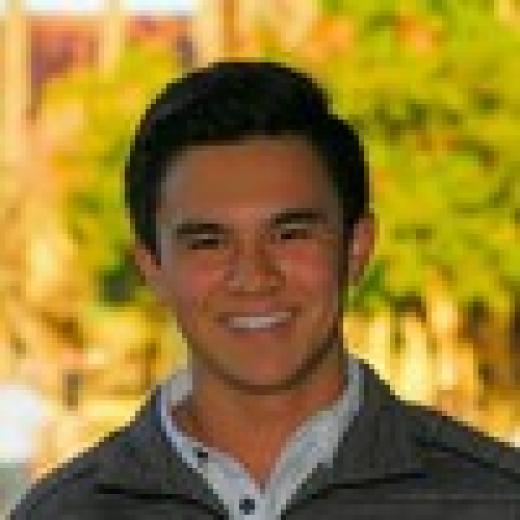




Vinu
online free tutorial is so better than this entire course. I don't know why there are all repetitive concepts in those keyboard tutorials. There are many things to learn, like Providing suggestions, Moving focus to & from app's screen to keyboard's sub-views, deleting on Long press, etc...
I suggest not to take this course and waste your money.
Thanks...