Brief Summary
In this fun and straightforward course, you'll learn how to set up a web-server on Google Cloud Platform, perfect for total newbies and those wanting a refresher! With easy steps and relatable explanations, you'll be deploying like a pro in no time!
Key Points
-
Deploy a web-server using Google Cloud Platform
-
Understand basic web terminology and concepts
-
Step-by-step guide for beginners
Learning Outcomes
-
Deploy a Linux Virtual Machine on Google Cloud Platform
-
Point a domain name to Google Cloud through its nameservers
-
Log into a Virtual Machine using Secure Shell (SSH)
About This Course
Get groovy with the Google Cloud Platform and deploy the basics of a web-server on it, specifically Apache, MySQL & PHP
This course will cover the basics of setting up a popular web-server using the notorious Google Cloud Platform. This is intended for beginners and intermediate users as it covers some essentials without getting too nerdy (i.e. all through the command line like a pro!).
Basic web terminology will be used throughout the course, but I will attempt to provide a basic understanding of each as we progress, although any knowledge of internet protocols will certainly assist you.
The course should take you roughly an hour to complete and no more than 2 hours in total, this however does not take into account domain name propagation.
The course is structured in the most simplified step-by-step manner to ensure that you get the end result and can repeat it with ease thereafter.
Taking this course will provide you with the basics required to get things done with the super awesome Google Cloud Platform.
Deploy a Linux Virtual Machines within the Google Cloud Platform
Point an owned domain name to Google Cloud Platform via its nameservers
Login to a Virtual Machine using Secure Shell (SSH)


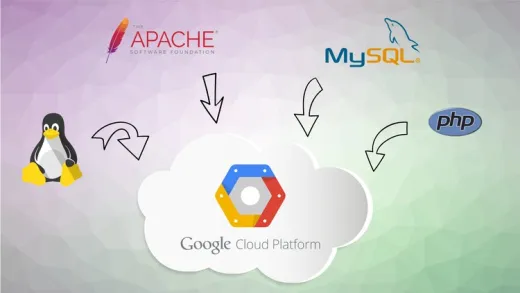

Niccolo P.
Would have liked more in depth of how to navigate to upload more than a basic HTML.