Brief Summary
This course teaches you how to create stunning splatter and dispersion effects in Photoshop through five fun projects. You'll also learn cool tips to enhance image quality, all while having access to helpful resources and brushes!
Key Points
-
Learn to create splatter and dispersion effects in Photoshop
-
Five hands-on projects to practice your skills
-
Bonus section on improving image quality
-
Access to awesome splatter brushes
-
30-day money-back guarantee
Learning Outcomes
-
Master the creation of awesome splatter and dispersion effects
-
Improve your image quality with cool tricks
-
Gain access to unique splatter brushes for your projects
-
Complete five practical projects that boost your skills
-
Feel confident in using Photoshop for creative designs
About This Course
Learn how to create Awesome Splatter and Dispersion Effect in Photoshop with 5 Projects
Do you you want to increase your photoshop skill ?
do you want to learn how to create awesome splatter or dispersion effects ?
Do you want to learn how to improve image quality by giving more life to it ?
If your answer to these question is Yes , then this course is for you
In this course , we will not only create awesome splatter effects . but also we will improve the image quality later in bonus section
First we will create water dispersion effect
Then we will create Particle dispersion effect
Next we will create another splatter effect , this time applied to both the sides
Finally we will apply some cool tricks to improve the image quality and we will get this effect.
Learn By doing 5 Projects
Resource files are attached in resource section which includes cool splatter brushes and also include link to asweome resources
You will have 30 days money back guarantee .
If you dont like the course you will get 100% refund with no questions asked .
So , without waiting , Lets Dive in and improve your Photoshop Design Skill by learning how to create Awesome Splatter Effects .
You will be able to create awesome Splatter / Dispersion Effects
You will Learn Cool Tricks which is helpful for Improving Image Quality
You will Get access to awesome splatter brushes which will be helpful for your projects.




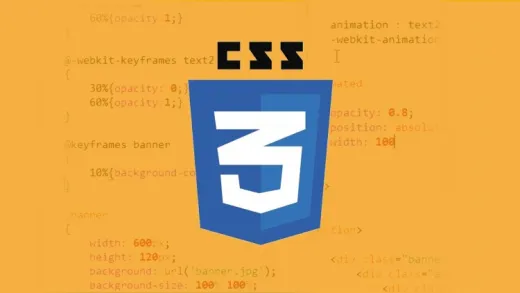




Sue J.
Lots of fun, thanks I'm loving it...