Brief Summary
This course is all about building a web page that looks good on any device, plus even on paper! You’ll dive into HTML, CSS, and some cool design tricks to make everything responsive and user-friendly.
Key Points
-
Learn to create a web layout that responds to different screen sizes.
-
Understand the basics of HTML, CSS, and web graphics.
-
Create navigation menus and style typography.
-
Import free web fonts from Google.
-
Adjust layout for printing and various devices.
Learning Outcomes
-
Students will grasp fundamental HTML and CSS skills.
-
They’ll learn to create responsive designs for different screen sizes.
-
Students will be able to style typography and graphics effectively.
-
They’ll gain experience in making nice navigation menus.
-
They will know how to import and use web fonts from Google.
About This Course
A step-by-step course showing how to create a web layout that responds to screen sizes and printing.
This course was designed to teach you to create a web page that can adapt it’s layout to fit on any screen size, as well as on paper when printed.
Web design requires the coordination of HTML, CSS, and graphics in order to construct a layout and design that can respond to the varying needs of your websites visitors.
In this step-by-step course, we’ll cover every aspect of converting a design into a fully functioning web page. We’ll create navigation menus, style typography, format and position graphics, create CSS animations, import free web fonts from Google, as well adjust our layout to fit a wide range of screens and devices.
And for those new to HTML, CSS, or web graphics, we have a few lessons explaining the core fundamentals of each, so you’ll be able to work through the course without missing a beat.
To get a full sense of the scope of this course, watch the first chapter — it’s FREE.
Running Time: 3:47 (225 minutes)
Strategize the HTML needed for a web design
Create CSS rules to target specific HTML elements
Work with web graphics (in HTML and CSS)




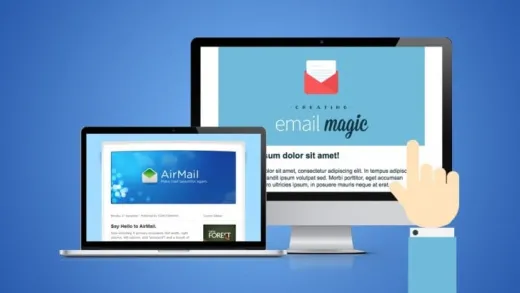

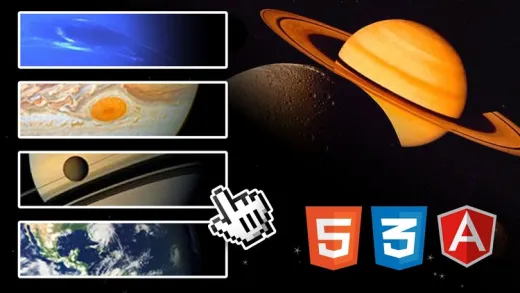


Chezhian P.
I have around 23 years of experience in Mobile app development. Last 8 years having hands on experience in React Native. Tried many times to learn Web development but failed in understand it structure, css styes and how to visualise the layout to use right elements. This tutorial gives me what I expected and easy me. Thanks to the Author.