Brief Summary
This course teaches you how to make cool web tools that help users calculate stuff, like energy savings from lights. You'll learn to put together HTML, CSS, and JavaScript with AngularJS to create something super useful and pretty!
Key Points
-
Learn to build a custom calculation tool for your website.
-
Calculate energy savings with LED and CFL light bulbs.
-
Use HTML to create the main page and form elements.
-
Style your layout with CSS for a nice look.
-
Perform calculations using JavaScript and AngularJS.
Learning Outcomes
-
You'll be able to create a functional calculation tool.
-
Know how to use AngularJS for building dynamic web applications.
-
Design a responsive layout that looks good on any device.
-
Understand the basics of scripting with JavaScript for calculations.
-
Build any web calculator, from energy savings to mortgage payments!
About This Course
Learn to conceive, calculate, design and script a custom calculation tool for your web site.
Learn to create a useful web tool that calculates and converts results for your users. In this project, you'll help webpage visitors calculate their energy savings from switching to efficient LED and CFL light bulbs. Chris Converse walks through each step in the process: building the main HTML page, creating the form elements, styling the layout with CSS, and performing calculations on the input using JavaScript and AngularJS's data binding elements. Chris also helps you adjust the layout to display better on small screens and mobile devices.
Using these lessons, and the free exercise files, you can build any kind of calculation tool for your clients, from shipping cost to mortgage payment calculators.
Add the AngularJS framework to a web page
Create an Angular App and Controller
Create a web layout with HTML and CSS




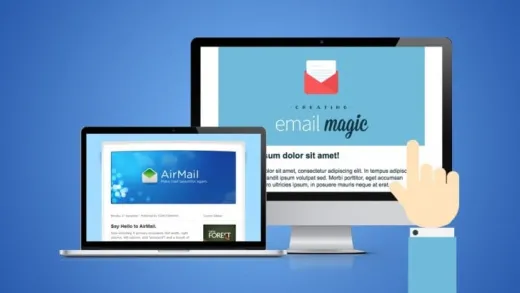

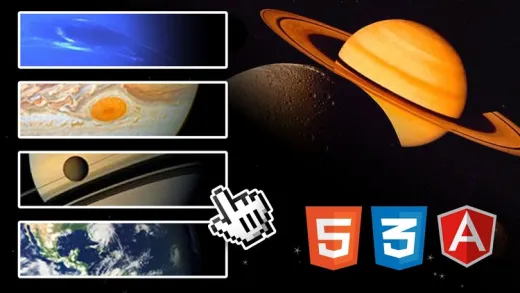


Jack L.
I love how the course is short but packed with everything you need to know in order to create your own calculator. This course is definitely a 5 star course!