Brief Summary
This course teaches you how to design cool websites and hybrid apps from the ground up using Google's Material Design. Get ready to build a portfolio site and learn to bring it to life on Cordova—it's easier than you think!
Key Points
-
Material Design is Google's design language for a consistent user experience.
-
It differs from other design styles with its focus on motion and stacking.
-
You'll create multi-page websites using Material Design.
-
Learn to build hybrid apps with Cordova.
-
Course covers both websites and apps from scratch.
Learning Outcomes
-
Understand the principles of Material Design.
-
Design visually appealing websites with multiple pages.
-
Create and deploy hybrid apps using Cordova.
-
Gain hands-on experience in web and app design.
-
Build a portfolio to showcase your skills.
About This Course
Building a Website and Cordova APP using Google Material Design Lite Framework
Material Design is a design language introduced by Google to unify user experience across all their products on any platform. Material Design is one of those many other types of designing languages like Flat Design, Metro Design, Realism Design etc. Material Design does differ to other types in terms of colors, typography, shapes, patterns and layout. But Material Design adds something very new to design language i.e, Motion and Stacking.
Google encourages developers to use Material Design to design their websites and apps because it let's you create a visual language that synthesizes classic principles of good design with the innovation.
In this course you will learn to design websites and hybrid apps using Material Design from scratch. We will create a portfolio site with multiple pages. Then we will learn designing hybrid apps using Material design by deploying the same site on Cordova container. Let's get started.



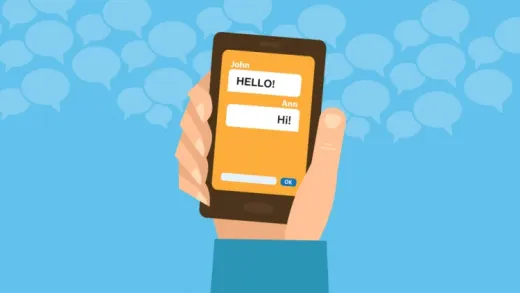





Kimberly W.
When javascript entered the picture, I became confused. There's nowhere to download the .js file that the instructor created. I went to the end of the course to download the source files and it would not give me access to the google drive.
Very disappointed, I am not sure I can continue since the javascript is essential to the navigation. I will try to get a magnifying glass to see the code on the screen and re-type it in my .js file.
:(