Brief Summary
This course teaches you how to easily convert color images to black and white using Nik Silver Efex Pro 2. It's all about having fun while learning!
Key Points
-
Free software and straightforward video tutorials.
-
Learn to adjust exposure and contrast.
-
Create and customize your own black and white presets.
Learning Outcomes
-
Make stunning black and white images from color photos.
-
Understand how to use Google's Nik plugins.
-
Create your own unique black and white presets.
About This Course
Learn to convert color images to black and white with ease.
This course will teach you how to convert your color images to black and white and make them look fantastic. In this course you will learn Google's Nik Silver Efex Pro 2, which is now free, and is considered to be one of the best black and white image conversion software.
The course is 100% video tutorials plus the software you need for the course is free. The course should only take a day or two to complete and there is a project for you to complete to show off your new skills.
This course has a getting started section that will explain how all Nik plugins work and then a detailed section about Silver Efex.
You should take this course if you want to learn any of the items listed below and if you want to improve your black and white photography.
You will learn to:
Make exposure adjustments
Contrast adjustments
Use presets
Save presets
Import/Export presets
How to create your own B&W recipe from scratch
How to emulate the look of different types of film
How to add film grain
How to add borders
Basically to create a stunning B&W image.
Create Stunning Black & White Images with Silver Efex Pro 2
Create and use black and white presets.
To be able to use any of the Nik plugins because of what you will learn in this course.




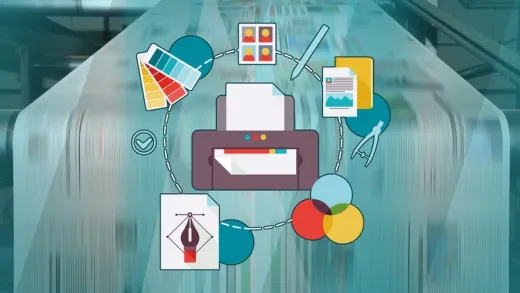
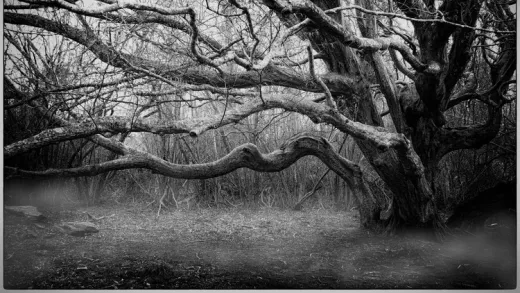

John S.
Direct and effective presentation