Brief Summary
In this course, you'll create two cool apps from scratch using Intel XDK and Ionic. It's all about making cross-platform mobile apps without needing a MAC or fancy software. Plus, you'll learn to design and combine components to make your apps interactive and fun!
Key Points
-
Build a Todo App and Contacts App from scratch
-
Use Intel XDK for cross-platform mobile apps
-
Ionic provides a cool UI for mobile apps
-
Learn design components of Ionic
-
Combine Ionic with AngularJS for dynamic features
Learning Outcomes
-
Understand how to use Intel XDK and its features
-
Design hybrid mobile apps with Ionic framework
-
Integrate AngularJS for enhancing app functionality
-
Test and debug your apps on real devices
-
Build a fully functional Todo App and Contacts App
About This Course
Building a Todo App and Contacts App from Scratch using Intel XDK and Ionic.
Intel XDK and Ionic form the best combination for building cross platform mobile apps.
You may wonder why to build cross platform apps using Intel XDK and Ionic. Well Phonegap is an Intel XDK alternative and jQuery Mobile is an alternative to Ionic.
The main benefit of creating apps using Intel XDK is that you don't need a MAC and also you don't need to install eclipse, XCode and Visual Studio to test apps. Intel provides its own cross platform emulator and also a cloud binary build. XDK let's you test the app on a real device without install any other software. This is just couple of the lots of features provided by Intel XDK.
Ionic framework is the most trending topic among developers at present. It provides the best UI for creating mobile apps.
In this course we will only learn design components of Ionic as we we will using Intel XDK to test, build, debug and build the app.
Creating hybrid mobile applications is a great way to leverage your knowledge of web languages like HTML5, CSS, and JavaScript. Modern frameworks such as AngularJS and Ionic make it easier with pre-built templates and components. In this course we will teach the core Ionic components: pre built, easy-to-use features such as buttons, lists, tabs, and forms. Then Ray shows how to combine these components with AngularJS models, views, and controllers to build a single page app with sliders, pull-to-refresh functionality, and search.
Test, Debug, Profile and Build Cordova apps using Intel XDK
Design Hybrid Apps using Ionic
Build Mobile APPs



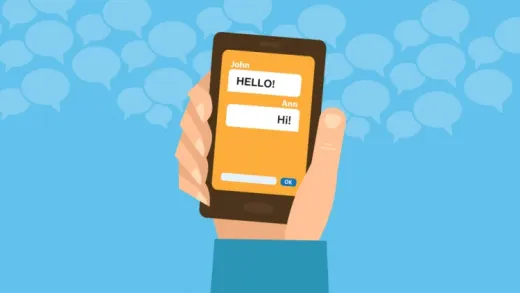





Ermias B.
The presentation is not engaging and the way of teaching is not interesting at all.