About This Course
Learn to create Skill for Alexa enabled devices such as Amazon Echo for absolute beginners
AI is
Artificial intelligence, Study of intelligent agents and takes actions.
Skills are an ability to perform an operation on devices enabled with Amazon Alexa like Echo.
Throughout this series, I am going to teach you How to create your own custom Alexa skill using Alexa skill console, Alexa SDK, and use AWS Lambda function for this.
This course includes 5 Core components for creating your own custom Skills.
Alexa is a virtual assistant by Amazon. It contains some skill using which user can do various things such as ask for service etc.
Alexa skill Kit provides a user interface to for Build, Measure, and Test skill which is known as Skill kit.
AWS Lambda function is backbone on your skill. Alexa skill will send a request to our lambda function and it will perform the original operation.
Alexa Skill SDK used to create handlers that will generate a response to our skill in form of JSON. So we just need to call those function only. We will use both Alexa SDK and Alexa Core SDK.
ASK CLI is a command line tool which allows us to create skill as well as deploy, clone too.
Through this series, we will learn
Introduction to AI, Bots, and Alexa.
Understood the concept of Intent, Utterance as well as Slots.
JSON format for both Request and Response.
Test and Deploy, and Publish your custom skill to skill store, as well as test it on your own Echo device.
Use Alexa SDK version-1 for generating a response.
Use directives for generating a more rich response with Audio, Video, Hint, Elicit, and Confirm directive.
Perform some Advance operations such as Account linking, working with DynamoDB, State management.
Along with those you will learn how to use Skillinator, CloudWatch.
We will also create Flash briefing skill and see Alexa Blueprints.
We will learn all above things through this video series. If you have any doubts then you can contact me via mail, message, or Q & A.
Use Alexa Skill Console to create skills
Publish your skills to store
Use Alexa Core SDK for performing operations






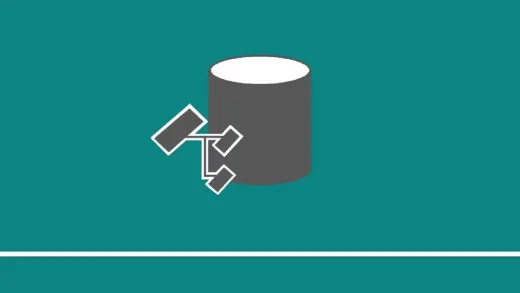




D V. A.
This course is outdated. Non of the experiment / project is working. The instructer is also not capable of solving the problems. Totally unsatisfied and feel that I have wasted my money