Brief Summary
This course is an awesome way to get started with web design! You'll learn how to use Twitter Bootstrap to create cool, responsive sites without stressing about the techy stuff. It's free and loaded with practical goodies!
Key Points
-
Learn to use HTML, CSS, and JavaScript effectively.
-
Create responsive and interactive web pages.
-
Customize templates and components using Twitter Bootstrap.
Learning Outcomes
-
Build your own website from scratch.
-
Understand the basics of web design.
-
Customize and enhance web pages with various tools and techniques.
About This Course
Learn to create your website with this free and open-source web design framework.
A total of 23 lectures with a total running time of 74 minutes.
This step-by-step approach will show you how to build a responsive, interactive, and visually engaging web page with simple and flexible HTML, CSS and JavaScript -- all built on the free, open-source framework called Twitter Bootstrap. Learn to take advantage of the many aspects of Twitter Bootsrtap, including creating your own layouts, customizing components, device-sensitive elements, auto-suggest form fields, and extend the icon sprite sheet to incorporate your own icons! This course includes HTML, CSS, JavaScript, and Photoshop templates that you can customize for use in your own projects.




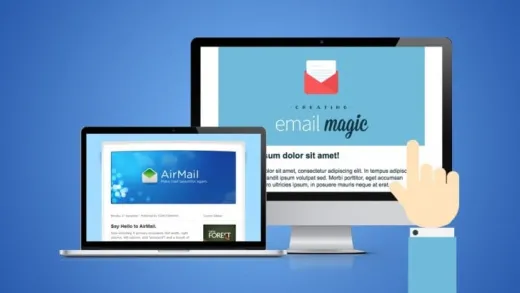

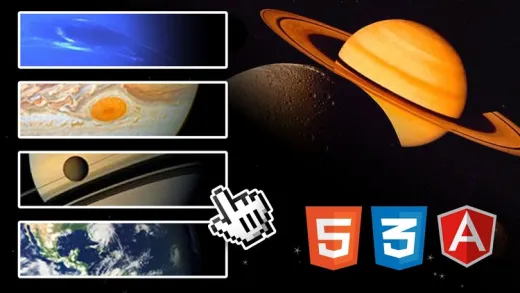


Chai N.
Chris Converse is a hero.