Brief Summary
This cPanel tutorial for WordPress is all about making your website management super simple and fun! With easy-to-follow videos, you'll learn everything from managing files to enhancing your site's security.
Key Points
-
Step-by-step video guides
-
Perfect for complete beginners
-
Learn to manage WordPress hosting effectively
Learning Outcomes
-
Understand how to use cPanel like a pro
-
Create and manage your own professional webmail accounts
-
Back up your website and manage domains with ease
About This Course
cPanel Tutorial for WordPress: Discover How To Easily Use cPanel To Improve Your Website...Fast!
Discover How to Easily Use cPanel and Your Hosting Control Center With Our Simple Step-By-Step Video Course.
You need help with WordPress Web Hosting, and you need an easy step-by-step guide. This video course will help you learn everything you need to know about WordPress Web hosting.
We'll teach you how to easily use cPanel and your hosting control center to improve your website and your business.
Once you know the secrets, you'll laugh at how easy this is. This video course is ascreencast showing you how to effectively use cPanel and your web hosting control center. You'll also discover how to use add-on features that will save you time and money.
You'll discover:
How to manage WordPress files
How to create FTP accounts
How to use 3rd party FTP clients to upload and download files (Filezilla)
How to track your website visitors with cPanel
How to use cPanel to improve your websites security
What databases are used for
How to add sub-domains
How to add add-on domains
How to back up your website
How to easily navigate cPanel
Which promotional upgrades you should purchase
Which promotional upgrades you should avoid
This video course is designed for complete beginners! You will save countless hours and frustration by taking this course.
When you finish watching this course, you'll know all the secrets about WordPress hosting. If you're new to Web Hosting and cPanel; then this is the only user course you'll ever need.
Take this course now!
-Kent Mauresmo
Install WordPress on your hosting account.
Create professional email accounts.
Add new domain names to your hosting account.

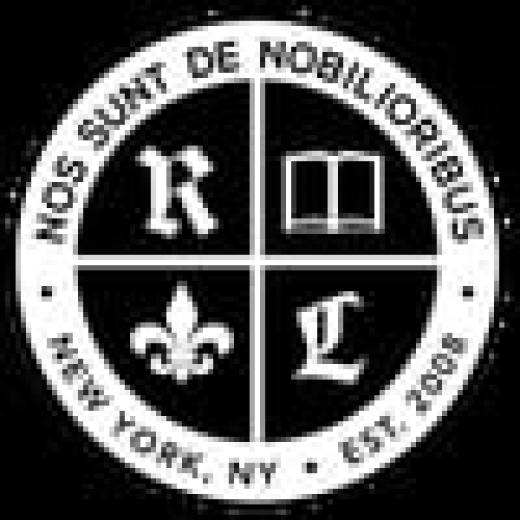
![SEO For WordPress [Beginners]: #1 Step-by-Step SEO System](https://s3.eu-central-2.wasabisys.com/thecoursehunt-production/55057/conversions/626548_579a_4-course_feature_thumb_520_381.webp)
![SEO For WordPress [Expert]: #1 Step-by-Step SEO Blueprint](https://s3.eu-central-2.wasabisys.com/thecoursehunt-production/65944/conversions/694974_7930_3-course_feature_thumb_520_381.webp)

![How To Build a Website With WordPress...Fast! [Beginners]](https://s3.eu-central-2.wasabisys.com/thecoursehunt-production/82282/conversions/807696_548b_2-course_feature_thumb_520_381.webp)
![Top 10 WordPress Plugins For Business Websites [Beginners]](https://s3.eu-central-2.wasabisys.com/thecoursehunt-production/153439/conversions/1460614_cf44_2-course_feature_thumb_520_381.webp)
![cPanel For WordPress: How To Use cPanel [Beginners]](https://s3.eu-central-2.wasabisys.com/thecoursehunt-production/83843/conversions/816868_f201-course_feature_thumb_520_381.webp)

Imtiazul I.
Great knowledge of c-panel.