About This Course
Master front-end tools modern JavaScript Apps need
This course covers four area:
Command Line
NPM
Babel 6
Webpack 3
If you are a front-end developer and want to develop front-end programs in the modern way, then you just have to master these four skills.
Command Line is the foundation. Without it, you won't be able to operate anything.
NPM is a package manager. Without it, you won't be able to install anything.
ES6 or JavaScript 2015 has brought us lots of news features and can make our program development much easier and more efficient. But currently, most browsers do not support ES6. Therefore, we need Babel to help us translate our ES6 codes into ES5 which can be understood by browsers.
It is impossible for you to create a complicated project using only one JS file. But the problem is that browsers do not support any JS modular system. We allocate our codes into different files for easier development and maintenance. In the end, we bundle all those files into one and link that bundled file to browser. Webpack is the tool we use to bundle files together.
In this course, you will lean all these four techniques.





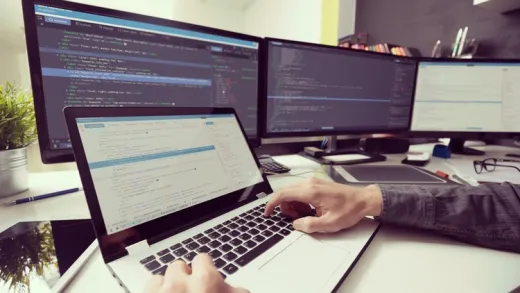

Abeer
Very short and to the point. I recommend this course to anyone that needs a quick and comprehensive overview or needs to prepare for an interview.