Building Websites Create a fully functional Web contact form
Learn to create a dynamic web contact form from scratch using HTML, CSS, jQuery, Bootstrap, and PHP. Perfect for beginners!
Brief Summary
This course is your go-to guide for creating a web contact form from scratch. Super easy and beginner-friendly! You’ll learn all essential web technologies without any fuss.
Key Points
- Build a web contact form from scratch
- Learn HTML, CSS, jQuery, Bootstrap, and PHP
- Add layers of security to your forms
- Gain email handling skills
- Wrap up with source code and support
Learning Outcomes
- Create a fully functional web contact form
- Implement security checks to prevent spam
- Send and handle emails with PHP
About This Course
Step by step guide on how to create a submit-able web form scratch using HTML CSS jQuery Bootstrap and PHP
Web forms are a crucial communication format between your website visitors and you. This course will show you how to build one from scratch! Create a fully functional dynamic web contact form that can be used on any website to collect messages from visitors. Lets your web visitors send you email messages. This form comes complete with several layers of security checks to ensure spam and unwanted emails are not valid.
Form is HTML5 so depending on the input type HTML5 will check for validity.
Security question that get dynamically generated and needs to be filled out correctly before the form contents get sent to your email address
jQuery layer of form field input checks, to ensure all fields have values
PHP back end form Post checks, to ensure all fields have correct content and data can be sent to a selected email address. Also stores values on error so that the visitors don't have to re-enter the values.
Step by step training introducing all the core concepts and development steps to produce a web contact form. Source code is included so that you can follow along and try it out for yourself.
The course covers multiple approaches to form development, and the code is flexible enough to be updated and used for a more specific projects.
HTML - used to setup the form structure
CSS - used at a basic level to create limited styling
Bootstrap - used to help style the form container
jQuery - selecting elements, and looping values
PHP - used to collect posted values, set variables, and send mail function.
See how all these languages can work together to create a complete project
This course is perfect for anyone who wants to learn about setting up a contact form on a website. Everything is included, from an instructor with over 18 years of web development experience.
I'm ready to answer any questions you may have, and here to help you learn about web development.
create a web contact form
understand how to add security checks to forms
be able to send emails from a form to an address
Course Curriculum
19 Lectures
Instructor

More Courses By
Igor K.
In 90 minutes of the course, a lot was learned!!!
- Helpful
- Not helpful
Barrie E.
Excellent up to this point. Will add more later
- Helpful
- Not helpful
Andy W.
Not bad, I was looking for a contact form that was seperate to the index.php form but have modified my code to suit. Just hope it works, it remains to be seen.
- Helpful
- Not helpful
Nadia S.
I wish the screen would zoom out more to make it easier to read.
- Helpful
- Not helpful
Giuseppe L.
L'istruttore dà per scontato molte cose: installazione ambiente di sviluppo, come creare file e non mette i link degli strumenti, me li devo cercare io.
- Helpful
- Not helpful
Rob B.
Very helpful! I now have a much better understanding of how to add PHP into a web form, which was the one area I struggled with before taking this course.
- Helpful
- Not helpful
Trevor W.
I'm not understanding how you got localhost to interact with Brackets - how you started building your code and how it refreshes as localhost... if that makes sense...
- Helpful
- Not helpful
Martin A.
I Thank you very much for sharing your Knowledge, Professor Laurence Svekis Thumbs up to you I recommend your course to anyone :)
- Helpful
- Not helpful
Mark D.
Overall very good. Occasionally, it feels like there's a disconnect between what you're saying, and what you're doing on the screen.
- Helpful
- Not helpful
Your email address will not be published. Required fields are marked *


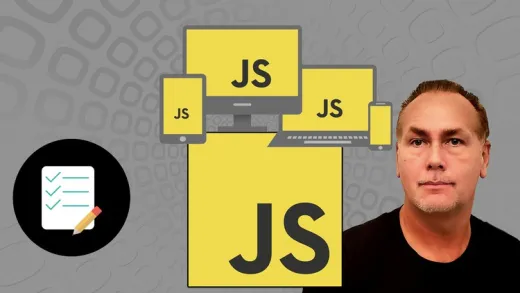



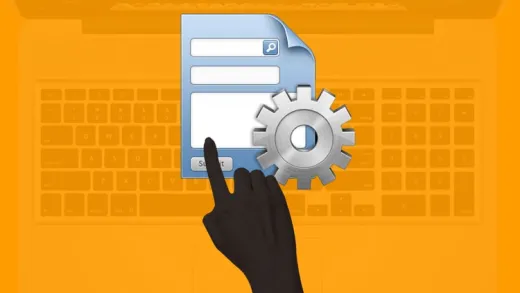

Christopher B.
I wanted to have a more up to date example