Brief Summary
This course is super chill and straightforward, making it easy for you to jump right into the world of Microsoft Azure. You'll learn how to create your first app in the cloud, secure it, and even connect it to your domain. Perfect for busy folks who want to get things done!
Key Points
-
Hands-on experience with Azure services
-
Create custom domains and secure apps
-
Learn to publish apps in multiple languages
Learning Outcomes
-
Understand cloud computing basics
-
Set up your own Azure account
-
Create and publish web applications on Azure
About This Course
Get started with Microsoft Azure and practice building applications on the cloud and learn about the services provided.
This course is your first step to the thousand miles, it will help you get started fast with Microsoft Azure and get you familiar with the tools and services provided and start publishing your first application on the cloud with much less time and effort! It will also give you some tips on how to secure your web site and apply custom domain to your applications.
By the end of this course
You will have an understanding of what cloud computing is all about
You will be able to have your own Azure account
You will be familiar with Azure's big picture and have a good understanding of almost all the services provided by Azure
You will be able to create your own application using Azure portal
You will have the ability to create custom domains and bind it to your Azure app
You will learn how to apply https to your web applications and how to get your own SSL Certificate
You will get to explore App Services Tools like deployment slots, app service plans, using SendGrid tool integrated with Azure
You will learn to create your own virtual machine
You will learn how to simply publish apps of different languages like .NET and PHP.
And much more upon student demands and more to come according to students' requests
You will be good to go for your own Azure cloud journey!
The course structure consists of:
Quick overview
Learn by practice and explore everything with walkthrough in Azure portal
More details and demos as we move on through the course
The big picture of Azure services
Student demands, which means this course is constantly being updated with more details and explanations for students specially if they requested some more clarification on any subject within the course
The course coding examples are developed using C# and MVC .NET application, you will find a quick overview of MVC and how to use Visual Studio to create your app
And finally, this course is designed in a way that you will be able to grasp all knowledge needed to get you started with Azure in less time and effort, I tend to keep this course concise and as short as possible but with all the info you need so that busy developers and students can get to learn what they need and within their short schedule
Enjoy!
Learn how to create your first application on Microsoft Azure
Learn how to create a simple ASP .NET MVC Azure web application
Learn how to connect your GoDaddy domain name with your Azure site


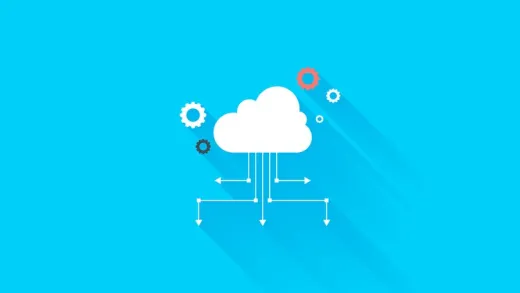

Jackie K.
The instructors accent really made this course unbearable and hard to understand most. What are you people thinking?