Arduino Cookbook 101: Virtual to physical device development
Learn to create custom mechanical, electronic, and software devices using Arduino. This course covers essential skills for beginners and enthusiasts alike.
Brief Summary
This course is all about getting you cozy with Arduino! You'll learn how to build your own custom devices from scratch with fun projects, whether you're just starting or already know a bit. It's a fantastic blend of theory and hands-on practice—perfect for the curious mind.
Key Points
- Introduction to Arduino and its basics
- Setting up the Arduino IDE for programming
- Real-life projects like playing music and controlling motors
- Understanding electronic components like sensors and switches
- Hands-on learning with practical examples and expert guidance
Learning Outcomes
- Master the basics of Arduino setup and usage
- Build and control real-world electronic projects
- Understand crucial concepts like resistance and communication protocols
- Gain confidence in reading datasheets and programming
- Create interactive devices using various components and sensors
About This Course
Aquire the needed skills for making fully custom mechanical/electronic/software devices
Are you ready to dive into the world of Arduino and start creating your own custom devices in just a matter of minutes? This comprehensive course is designed to equip you with the essential skills needed to develop fully customized mechanical, electronic, and software devices. Whether you're a beginner or an experienced enthusiast, this course offers something for everyone. Will you take the challenge?
What You'll Learn:
Introduction to Arduino Step by Step:
Free Virtual Arduino for You!: Get started with a virtual Arduino environment.
Installing Arduino IDE: Learn how to set up the Arduino Integrated Development Environment.
Understanding Arduino Specifications: Recognize and interpret Arduino specification data.
Arduino Shields: Discover the different types of Arduino shields and their uses.
Arduino Ground Rules: Understand the basic principles and rules of working with Arduino.
Arduino Outputs and Inputs: Explore the various output and input options available in Arduino.
Real-Life Projects on Arduino:
Play Mario Theme on a Speaker: Make your Arduino play the iconic Mario theme.
Arduino Microswitch: Learn how to use a microswitch with Arduino.
Arduino Communication: Understand communication protocols and interfaces.
Interface LCD Screen: Connect and use an LCD screen with your Arduino projects.
Control DC Motor with Arduino: Master the control of DC motors using Arduino.
Controlling RGB Diode: Learn to manage RGB diodes for colorful displays.
Program a Tactile Push Button: Create interactive projects with tactile push buttons.
Understanding OHM: Grasp the concept of resistance and its applications.
Understanding Arduino Datasheets: Learn to read and understand Arduino datasheets.
Shields & Modules Worth Knowing: Explore additional shields and modules that enhance your projects.
Syntax Programming Language Reference: Get familiar with the syntax and structure of Arduino programming.
Understanding Interrupts: Learn how interrupts work and how to use them effectively.
Interface with a Joystick: Create projects that use a joystick for control and interaction.
Course Highlights:
Step-by-Step Guidance: Follow detailed lectures that take you from basics to advanced concepts.
Practical Examples: Engage in real-life projects that demonstrate the practical applications of Arduino.
Interactive Learning: Participate in hands-on projects that reinforce your learning.
Expert Instruction: Learn from an experienced instructor with in-depth knowledge of Arduino.
Who This Course is For:
Beginners: No prior experience with Arduino or electronics is required.
Hobbyists: Expand your knowledge and take your projects to the next level.
Engineers & Developers: Enhance your skills and apply Arduino in your professional projects.
Educators & Students: Use Arduino as a teaching tool and learn through practical examples.
Take this course and learn to make Your own devices in the matter of minutes! Learn skills needed to make fully custom mechanical / electronic / software devices. Will You take the challenge?
The contents of this course will guide you in uderstanding how Arduino works and most importantly do it by showing you practical real-life examples.
Authors:
Filip Blicharczyk MacGyver wannabe. Do-it-all engineer and dedicated hotspur for rapid prototyping ranging from design and mechanics through analog and digital electronics up to software programming.
Marek Chabiera Open source and linux based operating systems enthusiast. Graduate of Adam’s Mickiewicz University in Poznań, Master degree in Linguistics and Information Science, who also tries his hand at engineering. Interested in web development and computional linguistics. When he’s not working, he usually read books or play board games.
Take this course and learn to make Your own devices in the matter of minutes! Learn skills needed to make fully custom mechanical / electronic / software devices. Will You take the challenge?
The contents of this course will guide you in uderstanding how Arduino works and most importantly do it by showing you practical real-life examples.
Filip BlicharczykMacGyver wannabe. Do-it-all engineer and dedicated hotspur for rapid prototyping ranging from design and mechanics through analog and digital electronics up to software programming.
Marek ChabieraOpen source and linux based operating systems enthusiast. Graduate of Adam’s Mickiewicz University in Poznań, Master degree in Linguistics and Information Science, who also tries his hand at engineering. Interested in web development and computional linguistics. When he’s not working, he usually read books or play board games.
Build real world solutions using a Arduino. This is a step by step practical approach.
Understand Arduino Sketches
Be able to prototype your very own devices!
Course Curriculum
7 Lectures
13 Lectures
Instructor

More Courses By
Alan G. A.
yes
- Helpful
- Not helpful
Carlos M. C.
excelent tips!!
- Helpful
- Not helpful
R.subash
learnt a lot in electronics
- Helpful
- Not helpful
John W.
I WANT SIMULATE CIRCUTS
- Helpful
- Not helpful
Jesús A. A. B.
Buen curso para comprender lo básico de algunos componentes que se usan comúnmente con Arduino, no se explica casi nada de código y muy poca explicación sobre la herramienta virtual.
- Helpful
- Not helpful
Naveed T.
Great starter course, some of the sections were repeated, but a good starter
- Helpful
- Not helpful
Chuck W.
The first video directs you to 123d.circuits.io and it is a dead link. Although the information is good you need to search to find the correct site. The video needs to be taken down. and a new one in its place. https://www.tinkercad.com/circuits This is the new site. The second video with the Blink program is so, so over done. There are many, many already on youtube.
- Helpful
- Not helpful
Albert
Good and basic cuorse of arduino
- Helpful
- Not helpful
Michelle P. L.
It was a little too advanced for me. This is my very first exposure to Arduino and I know nothing about electronics/wiring/ohms, resistors, capacitors, etc. What I viewed was very interesting but much of it was over my head. Knowing automatically which pins to place wires on a breadboard, for example, was way beyond my knowledge at this stage. I need something more basic. Thank you!
- Helpful
- Not helpful
Your email address will not be published. Required fields are marked *

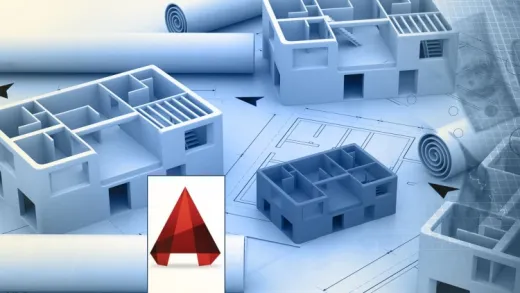

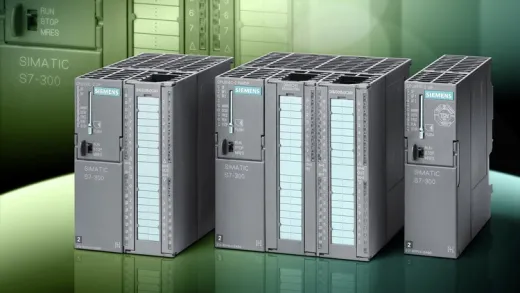
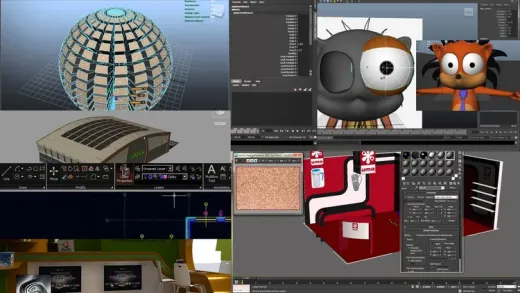

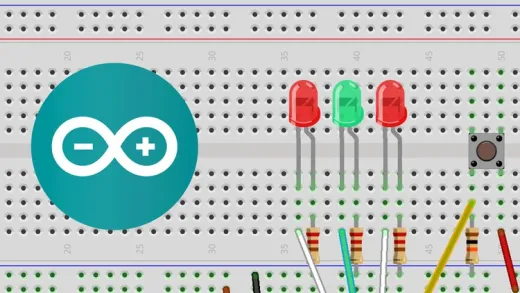

Leon G.
Good understandable and good examples