API introduction use JavaScript AJAX JSON Social Connections
Master APIs integration in web development with this course. Learn to use Twitter, Google Maps, and Facebook APIs using JavaScript, AJAX, and JSON.
Brief Summary
This course is all about connecting your website to cool stuff like Twitter, Google Maps, and Facebook using APIs! You’ll learn how to pull in data and make your site interactive using simple code. Plus, it's super beginner-friendly!
Key Points
- Learn to integrate APIs like Twitter, Google Maps, and Facebook into your web content.
- Understand how AJAX and JSON work for data transfer and output.
- Set up webpages using HTML, CSS, and JavaScript.
- Access Twitter data, post tweets, and create applications.
- Use Facebook's JavaScript SDK for accessing and pulling back data.
Learning Outcomes
- Integrate multiple APIs into web projects seamlessly.
- Utilize AJAX to interact with servers and fetch data.
- Parse and manipulate JSON data using JavaScript.
- Create Twitter applications and widgets for your webpage.
- Access Facebook's API for user data through a simple login process.
About This Course
Learn how to integrate APIs into your web content Twitter API Google Maps Facebook API JSON AJAX developer guide
APIs are an extremely powerful way to access content and interact with severs across the internet. Within this course we show you how to use simple JavaScript and connect to popular web 2.0 APIs like Twitter, Google Maps, and Facebook. We show you how AJAX works and how to use JSON to transfer and output data onto your webpage.
We use HTML and CSS to setup the webpage, and JavaScript to pull data onto the page.
AJAX and how to connect and output file information into HTML using JavaScript.
JSON - as a data source, how to check JSON and parse it using JavaScript.
Google Maps - is done using JavaScript, we show you how to add interactive maps, set markers and more. Basic JavaScript knowledge is used but not required.
Twitter Developer API - We introduce you to the Twitter Developer console, how to create applications and widgets. We show several ways to place Twitter data on your site, including Twitter Widgets, JavaScript only format for search, timelines and user info. Twitter REST API, to pull user feed, search twitter for hashtags, post tweets and more. PHP is used in this lecture but PHP knowledge is not necessary, the source code can be copied and updated with your own keys to access the API. If you want to learn how to access Twitter and create applications that interact with Twitter this course will teach you how.
Facebook - Using the JavaScript SDK, we show you how to login, access the Facebook API and pull back data. Authorizing your applications with Facebook authorization.
All the source code is included, step by step learning and a 30 day money back guarantee.
connect to APIs
Access data using AJAX
Learn about JSON data
Course Curriculum
4 Lectures
4 Lectures
8 Lectures
6 Lectures
11 Lectures
7 Lectures
Instructor

More Courses By
Evelyn S. A.
I really didn't like the course, I was expecting more theory, and base foundations, connections between backend and front end is very superficial. It can be very confusing for a beginner or can be a success with just follow steps but doesn't have a very clear idea about what is going on.
- Helpful
- Not helpful
Alfred A.
This is outdated the UI does not look like that anymore.
- Helpful
- Not helpful
Natthabhorn P.
excellent course!
- Helpful
- Not helpful
Permata N.
Thanks for course, but there should be lots of improvement for this:
1. API that used in this course is outdated
2. Need more detail for each social media API example so that we can understand more about that.
3. Lazy pdf documentation (just adding materials like trash without adding detail architecture and more explanation)
- Helpful
- Not helpful
Tim W.
OK so far. Good overall but pretty lax explanation of REST API. Should have skipped trying to explain it.
- Helpful
- Not helpful
Anastasia G.
IMHO Computer should be a bit faster, cause if one pays for the course he shouldn’t spend time on waiting instructor’s computer loading. Reducing this time can make course up to 20% faster. Also want to highlight, that if one makes a course, he should test cases he want to show it every lecture (moreover they take a few minutes), so there will be less mistakes etc
- Helpful
- Not helpful
Mark M.
not enough for each topic
- Helpful
- Not helpful
Randhaja M. R. W.
Clean and Clear. Advancing the knowledge step by step.
- Helpful
- Not helpful
Mohamed A. H.
The course was wonderful and useful, the instructor was good, I enjoyed learning this course.
thank you
- Helpful
- Not helpful
Your email address will not be published. Required fields are marked *


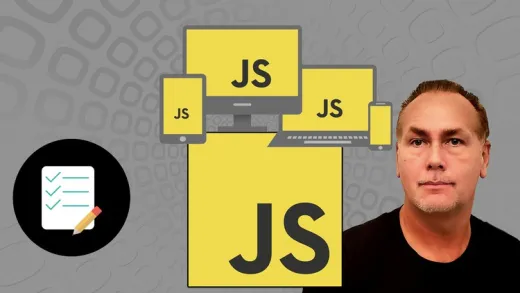





Sergio H. N.
No hassles to play on my mobile