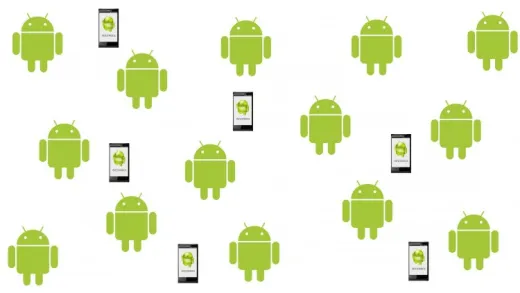Brief Summary
This course is all about building your very own Android app! You'll dive into databases, notifications, and even how to pick contacts from your phone. Plus, you'll learn to publish your app on the Google Play Store, making it super exciting to share with friends!
Key Points
-
Learn to create a new Android Application
-
Utilize SQLite Database for data storage
-
Implement Repeating Notifications as reminders
-
Pick contacts from Android's contact list
-
Know how to publish an app to the Play Store
Learning Outcomes
-
Create and publish an Android application from scratch
-
Utilize SQLite for storing and retrieving data
-
Add UI elements like buttons and text views dynamically
-
Set up notifications and alarms for reminders
-
Pick contacts and manage data within the app
About This Course
Development of an Android Application utilising an SQLite Database, Repeating Notification, Pick Contact, Shared Prefs
Aims
To learn the development of an Android Application which utilizes an SQLite Database, Repeating Notification (Reminder), Pick from Android Contacts List and Shared Preferences and know how to publish the app to the Android Play Store.
Learning Objectives
Learners will know how to create a new Android Application and publish to Play Store
Learners will know how to create layouts: Linear layouts and Scroll Views
Learners will know how to add TextViews, EditTexts and Buttons to layouts
Learners will know how to find views in android activities
Learners will learn how to change the look and feel of a Button
Learners will learn how to get texts from TextViews and EditTexts
Learners will learn how to validate user inputs
Learners will know how to dynamically add TextViews to a Linear Layout
Learners will be able to add values to the application resources: strings and colors
Learners will know how to use the android spinner
Learners will know how to import an image into the resources folder
Learners will know how to insert an image view and assign a resource to it
Learners will understand how to implement a Date Picker within an Android Application
Learners will learn how to implement a Spinner and add drop down menu to it from an array using Array Adapter
Learners will learn how to create and use a Constructor – Construction of Objects
Learners will know how to pick a contact from the Android Device Contacts List into the application
Learners will learn how to create an SQLite Database
Learners will learn how to save data to the SQLite Database
Learners will learn how to get data from the SQLite Database
Learners will learn how to delete data from the SQLite Database
Learners will learn how to use Content Values and Cursor in the SQLiteDatabase
Learners will know how to use the arrayList data structure to store and retrieve data
Learners will learn how to use the Alarm Manager to set a repeating alarm
Learners will learn how to implement a repeating Notification
Learners will learn how to implement a Broadcast Receiver within the application
Learners will learn how to maintain notification on reboot of the application
Learners will know how to change the icon launcher of the application
Learners will understand how to change the style of an activity
Learners will know how to develop an Android Application from start to finish and publish to the Google Play Store
Learners will know how to create layouts: Linear layouts and Scroll Views
Learners will know how to add TextViews, EditTexts and Buttons to layouts