Brief Summary
This course is your go-to guide for setting up a LAMP server on Amazon EC2. It’s super beginner-friendly and covers everything from installing Linux to managing PHP and MySQL, making it easy peasy for anyone!
Key Points
-
Create a Linux instance on AWS EC2
-
Install and manage LAMP stack components
-
Step-by-step guidance for beginners
-
Examples provided for easy understanding
-
Efficient management of your Linux server
Learning Outcomes
-
Successfully create a Linux instance on AWS
-
Install and configure Apache, PHP, and MySQL
-
Manage your LAMP server efficiently
-
Apply practical examples shown in lectures
-
Gain confidence in using AWS EC2 for web applications
About This Course
This course helps you in creating a Linux instance and installing PHP,MySQL and more stuff on Amazon EC2 instance.
This course is about managing a LAMP server using Amazon Web Services.
It is a step-by-step guide to install Linux, Apache, PHP, MySQL and more stuff on Amazon Web Services EC2 instance
The course is even suitable for a novice who has little or no experience using Amazon Web Services.
The course contains all the examples which have been shown in the lectures to help you manage your linux server easily and efficiently.





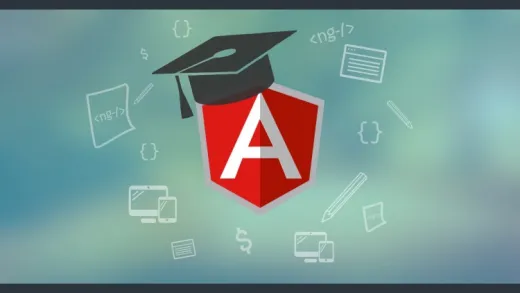
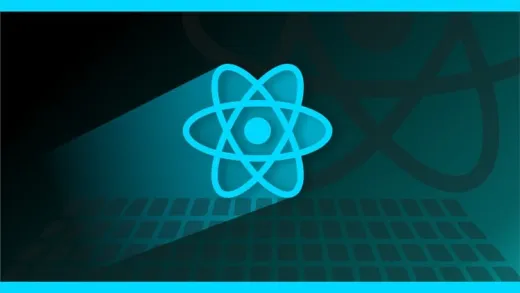


Gmo-z.com V. L. C. C.
This course is out of date and need to be updated