AJAX for beginners explore JavaScript Requests to APIs
Learn to create dynamic web content using AJAX and JSON. Enhance your skills with practical coding examples and expert guidance in a detailed 22-page PDF guide.
Brief Summary
This course is all about using AJAX to make your web pages super cool and dynamic! You’ll learn how to grab JSON data and update your pages on the fly. Plus, there’s tons of hands-on coding to help you really get it.
Key Points
- Use AJAX to create dynamic web content
- Connect to JSON data and external files
- Update HTML elements without refreshing the page
- Learn about xHR object and JavaScript fetch
- Interactive web development with practical examples
Learning Outcomes
- Understand how to use AJAX for dynamic content updates
- Be able to fetch and manipulate JSON data with JavaScript
- Gain skills to create interactive web pages easily
- Learn practical coding examples and source code applications
- Set up a web development environment for coding
About This Course
Using AJAX create amazing DYNAMIC web content using JSON data Update page elements and more
AJAX requests with JavaScript coding examples
22 page PDF Guide included, with source code and coding examples. Tips Resources and more.
Taught by an instructor with over 20 years of web development experience ready to help you learn.
Bring your web pages to life, explore how you can create interactive and dynamic web pages with JavaScript. Connect to JSON data and external files. How to use the xHR object and JavaScript fetch to make requests to endpoints. API data requests returning content. Update web page elements with JavaScript and the DOM. Select page elements, add values, update styling and more. Seamless page updates without page refresh. AJAX is a set of technologies that make things happen.
How to set up WebDev Environment for coding
Load a text file as HTML code into a web page with AJAX
ReadyState 0-4 for xHR object
Get JSON data with xHR request AJAX
xHR GET and POST with Data from input field
Modern JavaScript Fetch Requests AJAX Code
JavaScript AJAX connect to local JSON file contents
Practice AJAX Testing endpoint get JSON data from Random User API
JavaScript AJAX Quiz Game from JSON data
Explore AJAX and how you can use AJAX to connect to web API endpoints and get Data.
Load JSON data from external sources with JavaScript.
XHR object and modern JavaScript fetch to make requests
Example of how AJAX can be used to update page content from server request responses.
Load JSON data from external web APIs and also from local files
How to output the contents of your JSON file into your webpage.
Using JavaScript to create, update and remove page elements with code.
Create interaction with your elements using event listeners.
Create interactive web pages with JavaScript.
Use AJAX to get Dynamic web content
check form field data with server
create JavaScript objects from JSON files
Course Curriculum
11 Lectures
28 Lectures
1 Lectures
Instructor

More Courses By
Zulkar N.
excellent explanation with necessary information.
- Helpful
- Not helpful
Mark K.
Thank you! :)
- Helpful
- Not helpful
Jassi S.
Excellent course and excellent instructor.
- Helpful
- Not helpful
Mohan R.
excellant.
- Helpful
- Not helpful
Hiram T.
Reasonably informative, but certainly not for ALL levels. The degree of repetitiveness and the cursory depth is indicative of beginner or novice level.
I did enjoy the behind-the-scene, using JavaScript.
- Helpful
- Not helpful
Komang W. S. S.
good lesson
- Helpful
- Not helpful
Zaynab G.
you should write the code line by line to let us understand better
- Helpful
- Not helpful
Ian S.
you ask for a rating. the material so far is presented in a scattered fashion as if he is just winging what he will say. He does not say which document you are looking at from before discussing it
- Helpful
- Not helpful
Johan K.
Great content. The instructor moves quickly within the code and between windows and applications which make it a bit difficult to follow along. However, the code and the examples are good.
- Helpful
- Not helpful
Your email address will not be published. Required fields are marked *


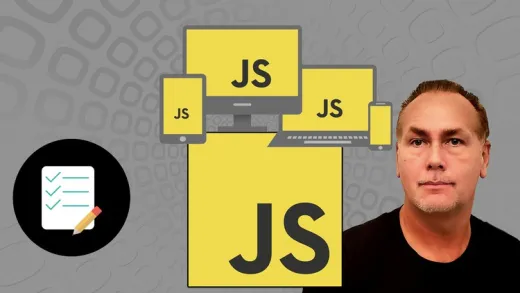





Gary L. W.
The course is simply 2 examples. There is enough here for self exploration.
Pros: There are code resources in pdf format. He does use jQuery and JavaScript to show both methods.
Cons: The instructor moves quickly from tab to tab to explain different code, which I found distracting.