Affinity Designer : Vector Graphic for Absolute Beginners
About This Course
Learn vector graphic with Affinity Designer by drawing real professional arts. You will learn all tools necessary.
This course is designed keeping absolute beginners in mind. If you have no previous knowledge in drawing / vector graphic drawing, then fear not. We will learn everything about vector graphic drawing and Affinity Designer in this course with hands on training.
As part of this course we will first learn some basic tools of Affinity Designer. Later we will move into drawing professional vector arts. I'm a fan of learn as you go approach. So, we will learn about new techniques, workflow as we do our artwork throughout this course.
Affinity Designer is a vector drawing program that is catching loads of attention lately. Many people are now moving away from Creative Suit and using Affinity Designer because it is more cost effective and very powerful.
By end of this course, you will have sound knowledge on Affinity Designer's core tools and how to use them in your creative work.
We also have dedicated facebook group for collaborating with other students (You will need a facebook account to join this group and creating facebook account is absolutely free).
Good luck and looking forward to meet you in the lessons.
Learn to use Affinity Desinger
Design Vector Arts with simple shapes
Learn to use Pen tool, Pencil, brush etc.
Course Curriculum
6 Lectures
5 Lectures
1 Lectures
4 Lectures
2 Lectures
2 Lectures
2 Lectures
Instructor

More Courses By
Mariana D.
I would not say from "zero to hero" , I learned where some of the tools are and what are they for, understanding explanations was sometimes a challenge. I think that the proyects presented were uninteresting and unable to keep me there from start to finish.
- Helpful
- Not helpful
Lorraine K.
The video looks different from what I see on my laptop and no way of getting help
- Helpful
- Not helpful
Sami K.
Perfect. A great introduction and Jay is a joy to learn with.
- Helpful
- Not helpful
Hairul F.
Definitely. Self taught will never cover this much.
- Helpful
- Not helpful
Lana B.
This course was very helpful for me. I had no prior experience with any type of graphic software at all. I can now create an abundance of things. I would recommend this course to anyone that is a beginner because it has a lot of projects you can practice your skills and achieve a good product.
- Helpful
- Not helpful
Vella S.
He is a very good trainer. His accent is a little hard to understand at times. But I have learned a great deal.
- Helpful
- Not helpful
Micheon O.
1) Yes, I am learning. There is a learning curve to understanding instructors accent, but I'm getting better. Wish the images from application were clear. They are fuzzy, which hurts my eyes.
2) I am learning SO MUCH. You are doing a great job explaining the features and how to use them.
- Helpful
- Not helpful
Lukas S.
learning a lot from these lessons
- Helpful
- Not helpful
Christina P.
I'm a beginner, but I feel much more confident, that this program is easier than it looks!
- Helpful
- Not helpful
Your email address will not be published. Required fields are marked *



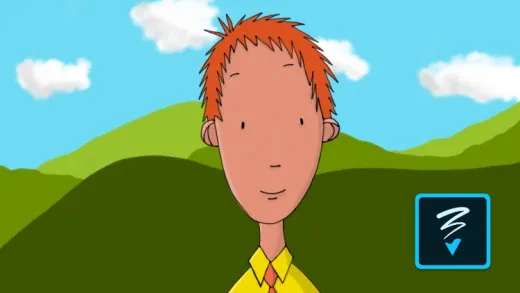
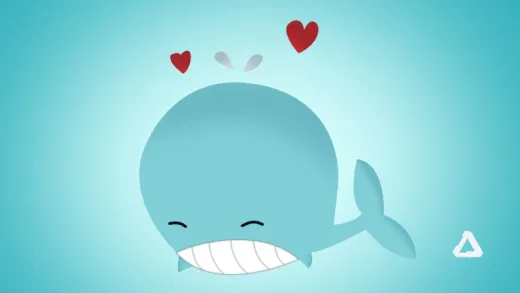

Stella B.
Slow start…!