Brief Summary
This fun and accessible course teaches you HTML, the language of the web, from scratch. It's designed to be flexible, allowing you to hop around and learn what you need at your own pace. Plus, it serves as a handy reference whenever you need a quick refresher.
Key Points
-
HTML is the core language of the web.
-
This course offers a non-linear learning experience.
-
Learn to write tags, create headings, and add images.
-
Great for beginners and as a reference tool.
-
Premium edition dives deeper into advanced HTML.
Learning Outcomes
-
Understand the basics of HTML.
-
Create simple webpages using HTML elements.
-
Use Windows Notepad to write and save HTML files.
-
Insert images and format text with headings and paragraphs.
-
Easily navigate and reference HTML concepts.
About This Course
Learn the language of the web in a quick and accessible way from ground up.
***Lite Edition***
Hello and welcome to this short course on HTML, which is the language of the World Wide Web!
Why Learn HTML?
HTML is the language of the Web. In other words, HTML is the computer language on which the web (Internet) is built. Yet, it is simple and easy to learn and its basic rules are easy to pick up and put to use. HTML is a tool, an investment for life, and once you know how to use it, you are limited only by your imagination.
Course Mission:
The mission of this short course is to provide a quick and accessible way for you to learn HTML from ground up and also use it as a quick basic reference guide wherever and whenever you want. I hope that this course fills in multiple roles as both a learning tool and a basic reference once you expand your skills.
Course Rundown (What makes this course different?):
Each lecture in this course is independent of the other lectures in the course. That is you do not need to follow a linear learning path, which is to start at the very first lecture and end at the last. Just think of this course as a multipurpose tool – perhaps the Swiss Army Knife of HTML language. That is because, not only can you employ this course to learn HTML from scratch but you can also use it as a basic reference whenever you want to review a certain basic topic in the HTML language. It starts with the basics of HTML and builds up to give you a solid background on the basics of HTML.
Lecture Break-down:
How to write tags in HTML?
This lecture will introduce the concept of tags in HTML and will show you how easy it is to write tags in HTML
How to use Windows Notepad Editor to Create HTML Files?
Just in case you do not already know how to setup the environment to work with HTML files, this lecture will take your right through to setup Windows Notepad and show you how you can create HTML files
How to structure an HTML document?
At the heart of every HTML document are the basic underlying elements that form a webpage. This lecture will introduce you to these elements gradually and get you ready to create your first webpage in HTML
How to create Headings?
In this lecture, you will learn how you can create headings on your webpage similar to the headings you see in newspapers, magazines etc.
How to create Paragraphs?
Almost 50 - 80% of all of your webpages will contain text and this lecture does the same – it will guide you through to place paragraphs on your webpage
How to insert/embed images?
A lot of times you may want to make your webpage look beautiful by adding images to it. This lecture will show you exactly the same – it will walk you through to place images on your webpage
Supplementary Files:
Each lecture in this course contains additional supplementary files in the supplementary file section, in order for you to understand the concepts better. In case you want to download a zipped folder of these files, kindly send me a message and I will send you a link to download the zipped folder.
Feedback (Please help me to make this course even better!):
I’m constantly working on to improve this course. Therefore, if you have any feedback you are welcome to send me a message and I will definitely work on to include that in this course.
Premium Edition: The premium edition of this course will contain a complete coverage of the entire HTML language. A journey that will start from the very basics of the language and will take you beyond the frontiers of Mastery!
You will learn to create your own webpage
You will start programming for the web
You will set your feet in the world of web-development

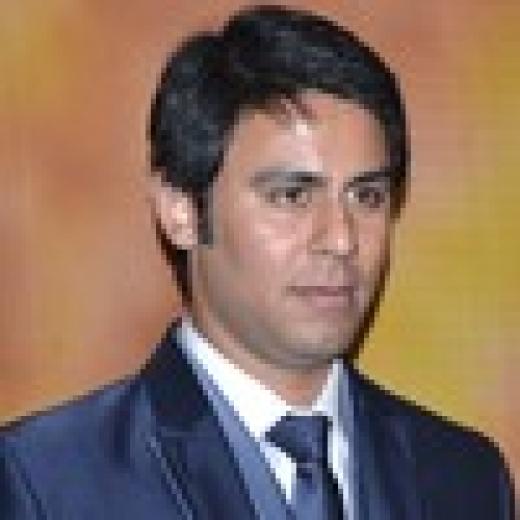
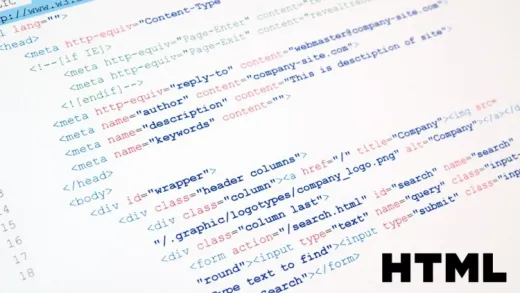

Kavishka M. J.
It's pretty great so far. well descripted and simple videos makes it easier to learn.