About This Course
Improve your iOS development skills, become more productive with Xcode 9. Learn all useful Xcode tricks. iOS 11 Swift 4
Are you an iOS developer? Have you been working with Xcode for a period of time and you want to be more productive? If you have been using Xcode as your iOS development tool, then you know that Xcode is a complex tool to use. In this course I have come up with 80 tips and tricks to boost your productivity as an iOS developer using the Xcode IDE (More tips will be added).
There are hidden features, cool and neat tricks and keyboard shortcuts that you need to master in order to work more efficiently. Some of these hidden features will blow your mind once you discover them. Xcode has so many neat functions that can be taken advantage of.
As a developer, I have been developing on Xcode for 5 years and in this period I have learnt lots of things that I want to share with you. Some of these features are not immediately obvious but with my guidance I'll be able to show you how and when to use each feature.
Some of the tricks we'll look at include;
How to treat warnings as errors
How to extract methods from a chunk of code
How to lock control properties to prevent additional changes
How to add tokens to snippets
How to create your own color palettes for different projects
How to group multiple objects as one unit
How to set layout constraints between two objects using the document outline
How to open your project file using the 3D view mode - cool feature
How to fold and unfold your codes and why you want to do this
How to set Xcode to send you directly to the line where an error occurred.
And many more tips
This tips I shared in this course are the ones that I considered to be very important for every iOS developers to learn. There are many more tips and tricks but most of them will not improve your productivity any further.
If you are ready to become Xcode proficient, enroll in this course and I look forward to being your instructor.
becomes more efficient and productive with Xcode as a tool
use keyboard shortcuts to increase proficiency
Learn new tips and tricks to make you better at using Xcode







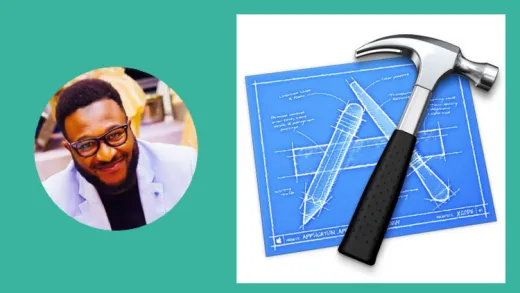

Artyom L.
Course for beginners