Brief Summary
This course is your super-friendly guide to creating stunning virtual tours with panoramic images! You'll learn everything from the gear you need to advanced techniques for enhancing viewer experience. Perfect for anyone looking to dive into the world of immersive photography.
Key Points
-
Complete guide to virtual tour creation
-
Focus on high-quality panoramic photography
-
Industry-standard expertise in equipment and software
-
Interactive features like popups, videos, and audio
-
Hands-on approach with DSLR and fisheye lens
Learning Outcomes
-
Select the right equipment and software for panoramic photography
-
Master the setup and workflow for capturing panoramic images
-
Create interactive experiences with embedded content
-
Understand current tech support for enhanced features
-
Produce high-quality images ready for web and VR platforms
About This Course
Complete guide to acquiring, processing, stitching, & assembling virtual tours for websites, phones and Oculus headsets
Note: The course has been updated as of August 2023 using the latest version of the software available at that time.
Panoramic Photography is becoming more popular as the tools to create and publish photospheres, spherical images, or 360 panoramic images become easier to use and more readily available. However, not all photospheres are created equal. In this course, we will focus on the highest quality production process possible.
This course will provide you with industry-standard expertise in purchasing equipment, acquiring, processing, and stitching panoramic images, and publishing them to a website and Google Maps, and Kuula. Additionally, we will upload more interactive experiences to a web hosting platform and view these using web browsers, phones with cardboard, and headsets.
In addition, we will explore how we can augment or enhance the user's experience using image popups, embedded video, pinned video, spatial audio, and links to websites, and documents. All of these features currently work on standard web browsers but only some of them are supported by Web XR on other devices. We will explore and test the current support level of these various enhancements and ways to work around others while the technology is catching up. Welcome to the bleeding edge of technology!
I will walk you through the process that I use to create high-quality panoramic images using a DSLR camera and Sigma 8mm fisheye lens. In order to take full advantage of this course, you will need to have access to the required equipment and software which I will carefully outline.
Select the proper software and equipment for creating panoramic images.
Setup the equipment to photograph a panoramic/spherical image.
Photograph a panoramic image using the 4 shot, 6 shot and 18 shot workflow.


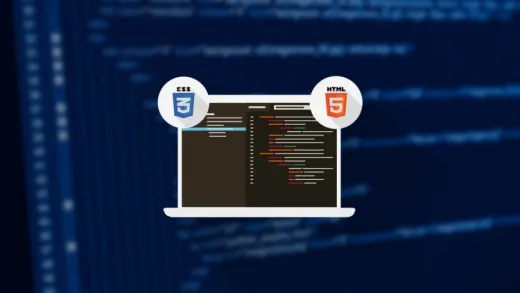




Sumeet S.
Nicely prepared. Great learning